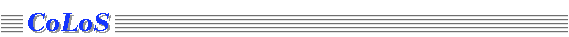
The Simple competitive learning rule module
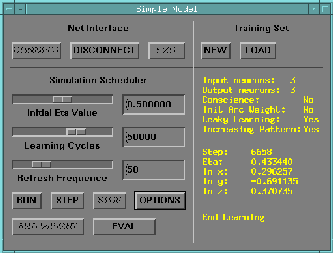
The panel is divided into four sections: the Net Interface section
with the buttons CONNECT , DISCONNECT and EXIT
to allow the association between the network and the simulation module;
the Simulation Scheduler with the buttons RUN ,
STEP , STOP , RND WEIGHT , EVAL ,
OPTION and some other
tools to manage the simulations; the Training Set section with the
buttons NEW and LOAD to manage
the training set generation and the training set files; the forth section will
show output data of the simulations and context dependent messages. The
application guides the use of the panel changing the sensitivity of the panel
tools according to the feasible operations at a given phase of the simulation.
The Net Interface section
- CONNECT
- It establishes the connection between the model panel and the
current net; the net is tested to see if the structure is
compatible with the simple competitive learning
architecture.
- DISCONNECT
- It erases the connection to the net, deallocating from memory the
simulation data.
- EXIT
- It closes the Simple simulation panel.
The Simulation Scheduler section
- RUN
- It starts/restarts the simulation on the current net, with
current parameters and options settings. While simulation is
running, the STOP and STEP buttons are
sensitive.
- STEP
- It is used to perform a simulation step by step: when used the
simulation runs for a number of steps indacated by the refresh
parameter.
- STOP
- It allows the user to stop the running simulation; this feature is
useful because the simulation time could be quite large, expecially
with big nets (hundreds of neurons).
- RND WEIGHT
- This button allows to set random values to the arcs weight: this
is useful when the user would restart a new simulation.
- EVAL
- After the training phase the user can evaluate the network
capability to classify setting input units and pressing the EVAL
button.
- OPTIONS
- It opens an option panel with some toggle buttons, which allows
setting some simulation flags to modify both model behaviour
and output features.
- Report File :
- selecting yes an output text file is
written, while the simulation is running. The output
file can be found in directory
<INNEHOME>/NOTES and is named
simpleReport.txt (a successive output
will rewrite the last one); the output file reports
different statistics on data taken after each
iteration of the learning algorithm.
- Eta Rule : Costant, Linear, Armonic, Exp
- there are four eta decay rules: with Costant rule,
the eta value does not change in the
simulation; with the other rules, eta will decay
according to the selected formula.
- Training Set :
- input pattern can be presented to the network
in sequence as they are created or in random order.
- Planar Visualization:
- when the simulation is running in the bi-dimensional
space, input pattern and weight vectors can be viewed
as point or cross.
- 3d Visualization:
- when the simulation is running in the three-dimensional
space, weight vectors can be viewed
as point or vectors connecting the points with the
center of the distrutions set.
- Dead Units:
- there are four ways to avoid the problem of dead units.
The user can try to combine some of them. When Init Arc Weight
or Increasing Pattern are set on, the Rnd Weight
button in the Simple panel is obviously disabled.
The Simulation Parameters
- Initial Eta Value
- It's the value used for eta by the first simulation
step. While the simulation run, eta value decaies according to
the Eta Rule .
- Learning Cycles
- It represnts the number of steps performed in the simulation.
- Refresh Sequence
- It's the number of steps between two video refreshes.
The Training Set section
- NEW
- If the net has two (or three) input neurons, it is possible to build a
bidimensional (or three-dimensional) composition of gaussian distributions. When the
button is clicked, a new panel opens where the user can set the
distributions in the bidimensional (or three-dimensional) space.
- LOAD
- Loads from a training set file a sequence of example; the input
neurons determines the expected format of the file; if this format
is not satisfied, the load fails.
 Back to index
Back to index
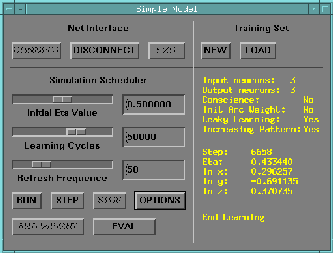
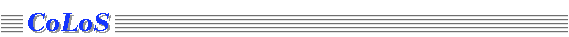
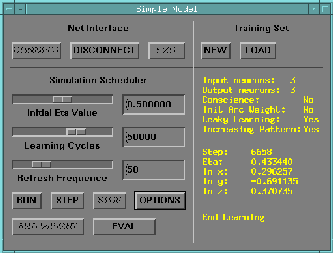
 Back to index
Back to index