Gauss distribution panel
in Hebbian and Simple modules
Bi-dimensional gauss distribution
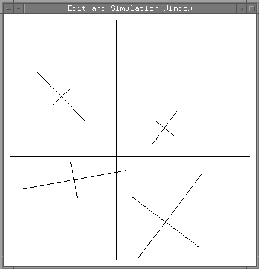
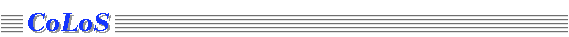
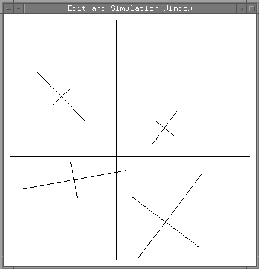
With this panel the user can edit and view a set of bi-dimensional Gauss distributions. Clicking the panel a new window opens where the user can set the distribution's parameters.
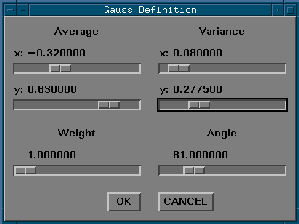
The user can set the distribution weight too. The higher the weight is, the more numerous distribution's points are.
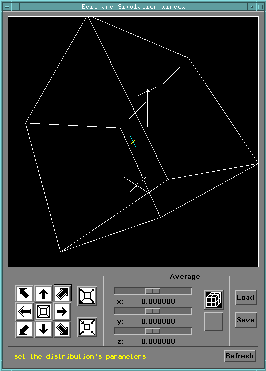
The function of the arrow buttons in the control panel under the three-dimensional view control is to rotate the main cube around two axis (Z and X) and to zoom in and out. Clicking the button with a cube on it, three planes parallel to the sides of the cube appear. They can be moved in all directions. Clicking Ok their point of intersection is marked whit a coloured cross indicating the center of the distribution. A new panel opens where user can set the distribution's parameters:
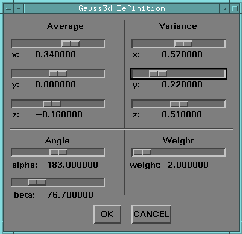
User can also load or save a previous set of distributions.
The coordinates of the particles can be viewed clicking the particles themselves.
 Back to index
Back to index