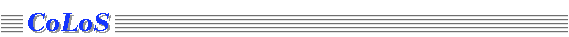
The interface
The application interface is managed via some windows. The
main window,
open at starting time, allows net editing and the visualisation of the network while performing computations.
This window provides a main menu and a tool panel. Upon
selecting a model for a network
other panels are opened to allow users to control the simulation scheduling: to run it, to
stop it or to change parameters.
The network training is performed via a training-set file, in which data consist of a sequence of examples, represented as
couples of input and output patterns and recorded according to a given syntax.
Editing of a new training file is possible from within the application, using the
notepad utility.
 Back to index
Back to index
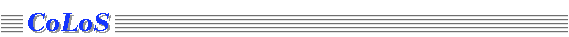
 Back to index
Back to index