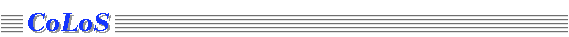
Image compression/quantization panel
With IMAGE button in the Hebbian panel it is possible to specify the name of
an image that will be used as input in an image compression suitable network.
The image must be in a PGM format. After network training the image can
be compressed with VAL TRSET button.
A new panel opens:
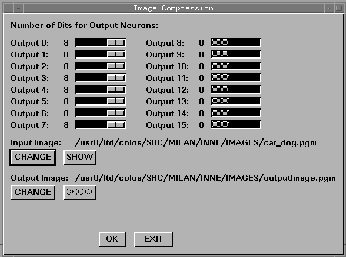
- OK
- It starts image compression.
- EXIT
- It closes the image compression panel.
The output slides section
User can specify the number of bits for the quantization of the output values.
Moving a slide will change the slides below it. This is useful when using Sanger
rule where information of the output neurons is greatest in the first neuron
and then it is gradually decreasing.
The Input Image section
- CHANGE
- A new image can be compressed.
- SHOW
- It shows the original image.
The Output Image section
- CHANGE
- After the compressing phase the image can be rebuilt. With
this button user can choose a new name for the uncompressed image.
- SHOW
- It shows the uncompressed image.
 Back to index
Back to index
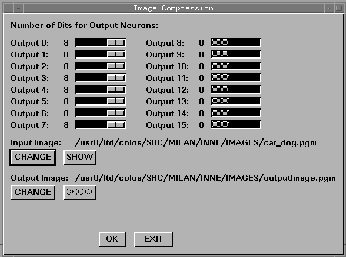
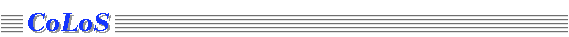
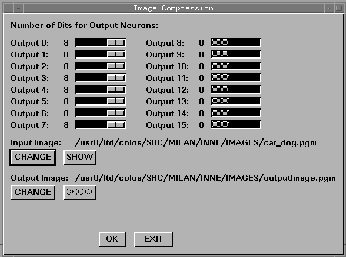
 Back to index
Back to index