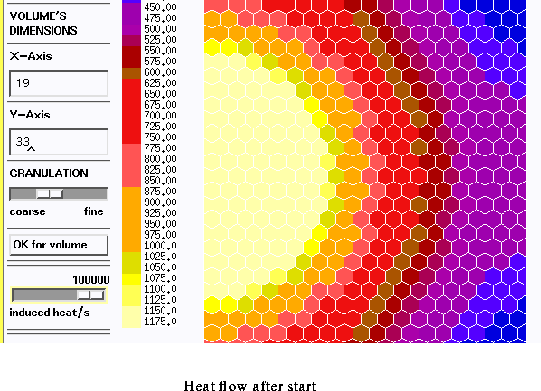Table of Contents
Stefen Merkle
PRZ- TU-Berlin
Other applications or tools from this site: BRAKE
To the list of Colos applicati
ons
HEATFLOW which is related to BRAKE allows the user to simulate the flow of heat in a cubic volume divided into prismatic elements with one of three possible ground planes. The main intention is to compare different simulation approaches to find out which configuration (i.e. the choosen values for the parameters) results in the best approach to reality for a posed problem.
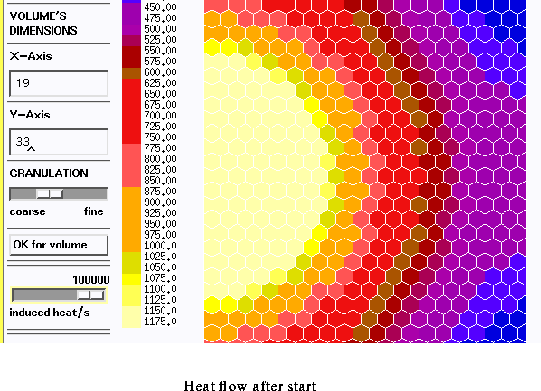
Various parameters referring to the volumes dimensions, the segmentation and the simulation may be modified.
This version of the application covers intentionally the thermal diffusion only.
Like BRAKE this application will be used for showing processes of thermal diffusion graphically. So HEATFLOW will be introduced to scientists and teachers by demonstration. A presentation via other media (like press, video, etc.) to reach a bigger number of interested persons may be done as soon as an advanced version is developed.
The user interface consists of two control panels and a display area. The control panels are a menu bar (consisting of display options and simulation controls) and a parameter area (where several parameters may be modified, e.g. the kind of ground plane of the elements, the volumes dimensions, the amount of induced energy etc.). The display area is split into a temperature scale (to show the relation between temperature and colour) and the display where the simulated volume appears.
The main topic is to make thermodynamic processes visible for an easy way to learn about and understand such processes.
To simplify the model, a 2D diffusion has been chosen instead of a 3D one. Therefore the volume's depth has been fixed to 1 mm. Then the volume is described by a model with finite elements.
Though the transmission computation of thermal energy is based on a less complex differentia method, many computations have to be done for good approaches to reality. The program has been developed on high level workstations, so that the duration of one simulation step is limited to an acceptable range.
Like BRAKE this application has been developed for the use in laboratories as well as a for lectures in thermodynamics for engineers.
For labourer: as a comparison of different kinds of segmentation.
For lectures: as an introduction to thermodynamics.
The users influence is to chose or modify the parameters. I.e. parameters for the segmentation as a basis for the simulation and the amount of induced heat while simulating.
The department of gearing and transmission technology at the Technical University of Berlin uses this application for laboratory work and in their lectures in thermodynamics as an introduction.