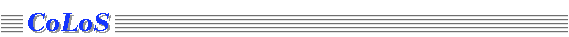
LOAD
from the application main menu. Any
program involving neural network computation can produce an output, that, if
represented in this format, can then be visualized by our graphical editor; and viceversa
after a computation is performed in the environment, one could be interested in
communicating the state of the network to an external program. In the file are specified
the state of the net, that is neurons and arcs states, some structural parameters, that is
arcs type, and graphical properties such as objects size or position.
The file format foresees a network that can be structured in independent different subnets.
Nor the simulator, nor the editor take advantage of the possibility of structuring a net,
yet; anyway this feature is already considered in the kernel, that manage the internal
structure.
Here is an example of a file for a framework of 3 networks (the main net plus 2 subnets);
there are some keywords that must be copied unchanged, the parenthesis <> indicate the
fields that must be filled in, [] indicate the optional fields, while {} contains comments. Blank spaces and tabs are allowed to separate two fields.
NET {first net}
NEURONS
0 <x-coord> <y-coord> <size> <class> <state> [label]
1 <x-coord> <y-coord> <size> <class> <state> [label]
2 <x-coord> <y-coord> <size> <class> <state> [label]
{until the end of first net neurons}
ARCS
<start neuron> <end neuron> <type> <weight>
<start neuron> <end neuron> <type> <weight>
<start neuron> <end neuron> <type> <weight>
{until the end of first net arcs}
NET {second net}
NEURONS
0 <x-coord> <y-coord> <size> <class> <state> [label]
1 <x-coord> <y-coord> <size> <class> <state> [label]
2 <x-coord> <y-coord> <size> <class> <state> [label]
{until the end of second net neurons}
ARCS
<start neuron> <end neuron> <type> <weight>
<start neuron> <end neuron> <type> <weight>
<start neuron> <end neuron> <type> <weight>
{until the end of second net arcs}
NET {third net}
NEURONS
{until the end of third net neurons}
ARCS
{until the end of third net arcs}
END
<
;> are the following:
<x-coord>
<y-coord>
<size>
<class>
<state>
[label]
<start neuron>
<end neuron>
<type>
<weight>
 Back to index
Back to index