
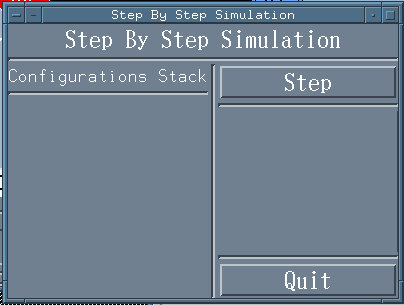
This module is activated by clicking on the button step of the Working Session Menu. To compute a simulation step, users must select a sketched arc, and then click on the step button. Users can continue the simulation until the loaded word is accepted or refused by the PDA active on the Working Area.
 Back to Index
Back to Index