
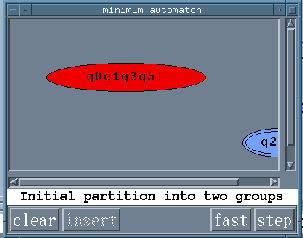
The Minimum Automata Module allows users to convert a deterministic finite automata into the minimun one recognizing the same language.
To start the minimization algorithm, users should check if current automaton is a deterministic one, by clicking on the detAut button of the working session menu.
A new window is open. Users can choose between a fast and a step minimization process. White messages describe the steps of the minimization algorithm actually performed by the program.
When the process of minimization is terminated users can insert the minimum automaton in the main window or clear it.
A safety control prevents from loosing the original nondeterministic automaton by mistake.
 Back to Index
Back to Index